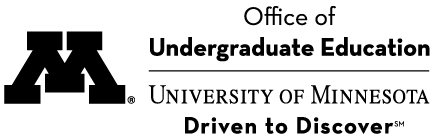MyU web portal
MyU is the official University of Minnesota web portal, personalized with tools to help you be successful at the U. You will use MyU to register for classes, access your financial aid and billing, track your degree progress, see your grades, learn about resources and events, manage your information, and much more.
Online Learning Management Systems
For many of your courses, you will access your class materials using Canvas – online learning management systems where you will find items like the syllabus, course handouts, announcements, presentations, discussion forums, quizzes, and exams. If your course uses Canvas, it might also be the place where you will turn in your assignments.
Before you can access your course sites, you need to activate Canvas at canvas.umn.edu and then accept the “terms of use.” Once you have activated your accounts, you can set up a user profile. Note that your profile can be seen by all of your professors, instructors, and classmates.
By the first day of classes, your professors and instructors will expect that you are familiar with Canvas and know where to find the course materials. There is a Canvas help guide to get you started.
Degree Planning Tools
Your APAS, Schedule Builder, and Graduation Planner are key to helping you plan your course schedule and track your degree progress.
Your Academic Progress Audit System (APAS) report tracks your degree progress. The APAS report shows how your U of M and transfer courses apply to your degree requirements. It is important to become familiar with APAS and you should check APAS whenever you register for classes or make any changes to your course registration. If you have a question about your APAS report your academic advisor is a great resource.